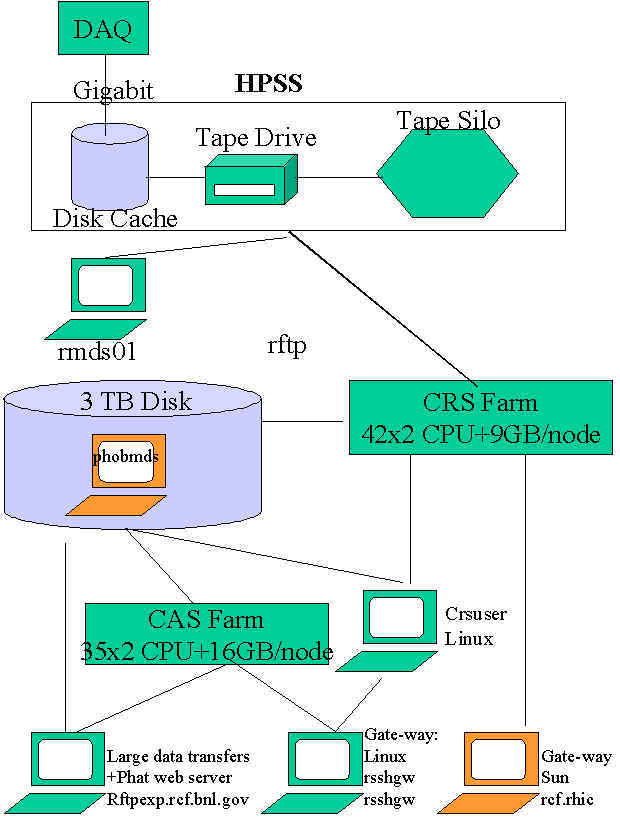
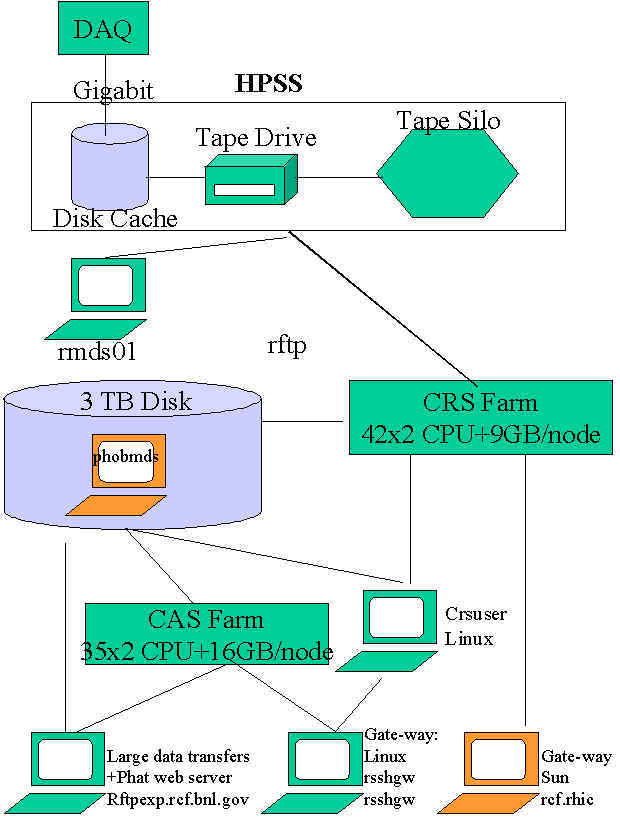
Login to phobosx as phobsink (same password)
Files in ~phobsink/bin
RCF person to contact with HPSS problems is John Riodan or Razvan Popescu
All tapes are listed in a directory structure: There are two special accounts for
working on HPSS, they are phobsink, and phobreco.
Phobsink is the account specifically set up to deal with sinking data (in this account you
can delete raw data !! So only use to do so!). Phobreco is the account specifically setup
to deal with the reconstruction of the raw data (i.e. input raw output dst Class of
Service (COS)). This account you can not delete raw data but can delete reconstruted data.
(General rule: Cna delete anything user owns: phobsink owns raw data, phobreco owns
reconstructed data)
When you log in as phobreco or phobsink (see below how to) you will be in /home/phobsink
(phobreco)
To access the HPSS directory system (tape database in file format):
Getting a listed output file: So can look at all files you have
/home/phobreco ->/home/phobsink (soft link => that directory stored on tape has name /home/phobsink even if saved as /home/phobreco)
/home/phobsink/cr00
Commissioning Run 2000 data
/home/phobsink/pr00
Physics Run 2000 data
RCF Web page->System Statistics->HPSS (http://www.rhic.bnl.gov/RCF/Software/HPSS/HPSSStatistics1.html)
There are two things important to monitor
Contact person for problems Tony Chan or (Thom Throw)
This is were the raw data is processed. It has direct access to HPSS.
How to monitor.
User Scripts
Located in /phobos/u/phobreco/bin
submit_job.pl
The disk is NFS mounted on phobmds (There are 2 quad processor Sun OS machines (rmine401, rmine402)).
The disk is currently divided in the following way:
| Name | Size (GB) | Description |
| /phobos/u | 63 | User files (not data files) |
| /phobos/common | 5 | Standard version for Phobos (realeased version Phat+root+geant etc) |
| /phobos/data | 10 | old data stuff |
| /phobos/data01 | 781 | $SCR,Disk2000-temporary large storage area |
| /phobos/data02 | 315 | $DV_OUT (data validation output info), SIMFILES (simulation runs) |
| /phobos/data03 | 621 | Reserved for users with large storage requirements |
perfmeter is a monitoring tool to be used on the sun machines to monitor the load on the machines serving the disks
For nfs served over a gigabit connection, the maximum transfer rate is 50 MBytes/sec
(ftp max is ~100MBytes/sec).
So if packet size is 1.5K => max packet/sec=33Kpackets/sec.
If transfer size (= size of block that nfs serves) = 64K => max transfers/sec=780
transfers/sec (However most blocks much less than 64K => max rate seen as of 8th March
2500 transfers/sec)
CPU=Percent of CPU being used (is 100% max if all 4 processors working at 100% each)
Packets = Ethernet packets transfered in and out per second (Packet size=1.5K) Maximum = 33K/sec
Disk= Disk traffic in transfers/sec (Transfer=~64K or less i.e. the average block size transfered) Maximum=2500
Load= Average number of runable processes over the last minute. Number of jobs requesting CPU usage. (can be ~ upto number of cpus you have/jobs have running)
George has a script for cleaning scratch area
Outputs list onto temp.txt, Users should have between 1-1.5 GB.
To see result of change type; getfacl DIRNAME
RCF contact person about gateways is Shigeki Misawa.
Three types of gateway machines exist
Note: Use authorization keys to get password less entry into nodes from rcf. To see how
Goto http://www.rhic.bnl.gov/RCF/Software/Commercial/SSH/using_ssh/using_ssh.html
Note: .shosts will not work to do this
The cvs respository is owned by the user phobos. It is located in /phobos/u/phobos/Repository
Trouble shooting the respository
The directory /phobos/u/phobos/Repository/Models is where the phobos copies of RHIC generators are stored.
Needs to be discussed with RCF
The farm consists of 25x2 800 MHz machines (rcas4010-4035) + 10x2 400 MHzMachines (rcas4001-4010).
The common code, is located in /phobos/common.
Root:
Root has the label /phobos/common/root_vxxx, and within each of these directories there
are two directories
Linux and SunOS. To download the new versions of each of these files you need to
Phat:
Phat-latest == latest phat that successfully compiled
On home directory of rcas4004, crontab script submits a lsf batch job that tests the
current phat version.
To access modify script, ssh -l phobos rcas4004
The script crontab executes testground (shell script) which does
Released versions also avialable
/phobos/common/packages
Copy of oracle all on disk that is maintained by RCF- pointed to by $ORACLE_HOME
If the address of db should change, you need to modify the following file
$ORACLE_HOME/network/admin/tnsnames.ora
Under phdb:...Host="phobosdb.chm.bnl.gov", change this to new name
Type insure, to make work.
Location /phobos/common/bin
In all .logins, have line
eval `phobos_setup tcsh`
How this works:
phobos_setup == Wrapper around perlenv, takes shell as agrument, and default
environmental file = /phobos/common/etc/phobosrc
perlenv (Shell Type) (Environmental File)
The environmental file has listings of all environmental variables, in shell independent
way, and perlenv converts this file into shell specific way of defining environmentals.
Inside the /phobos/common/etc/phobosrc file the format is
ENV {Name Environmental Variable} {What is set it to}
PATH +{Path added at front of $PATH}
PATH {Path added at end of $PATH}
UMASK {Sets default mask of files to be rwxr--r--}
LIMIT {Command to limit users abilities}
TIMEOUT {Time after which force logout}
Note the idea is the perlenv returns statements that need to be evaluated in the current
shell, so become globally useable!
In all .cshrc have
eval `phobos_alias tcsh`
How this works
phobos_alias == Wrapper around perlenv, takes shell as agrument, and default
environmental file = /phobos/common/etc/phobosalias
perlenv (Shell Type) (Environmental File)
This contains aliases like setroot, setphat, setinsure For example
alias setphat 'eval `setpkg phat ($pwd) CSH`' note setpkg calls perlenv
setpkg does:
Eg: phat, looks at ROOTSYS and PHATHOME, outputs changes in form thatr are necessary.
If need a new enviromnetal in root/phat done in setpkg.
printtrans - Prints transpariencies on peacock : located in /phobos/common/bin
Files it uses are in /phobos/common/etc/lowertray and midtray
Monitoring lsf batch system
xlsmon:
Menu-View-Move all but phobos nodes to unselected
-Detailed load -CPU queue length (How many jobs want to use CPU in given
time period)==load unnormalised
-Utilization: how much of CPU used (upto 100%)
-Paging rate + I/O rate (linked)
-Swap Space (max ~ 1GB)
-Avialable Memory (max ~ 256x2 MB (450 after kernel))
-History of load - Graph of above quantities over time (to number in brackets
= axis scale)
- Memory leak, meamory will slowly decrease!! (suspend job and email person)
Command line:
bjobs -u phobos_gr : Tells nunber of jobs running etc (-s
number suspended)
bhosts pho_cas
Administrator can request of Maurice to have ability to kill/suspend other users jobs.
To set LSF queue parameters request of Maurice.
Alternative program to look at lsf working status is /usr/local/lsf/bin/xlsadmin.
If problem with getting nodes restarted etc , Maurice requests to inform Tony Chan or (Thom Throw)
The Sun compilers are located on ITD machines, believe to be Sun3:
/opt/Sun* is code that is used on the Sun
/opt/WS5.0 is where ther compiler 5.0 version is located