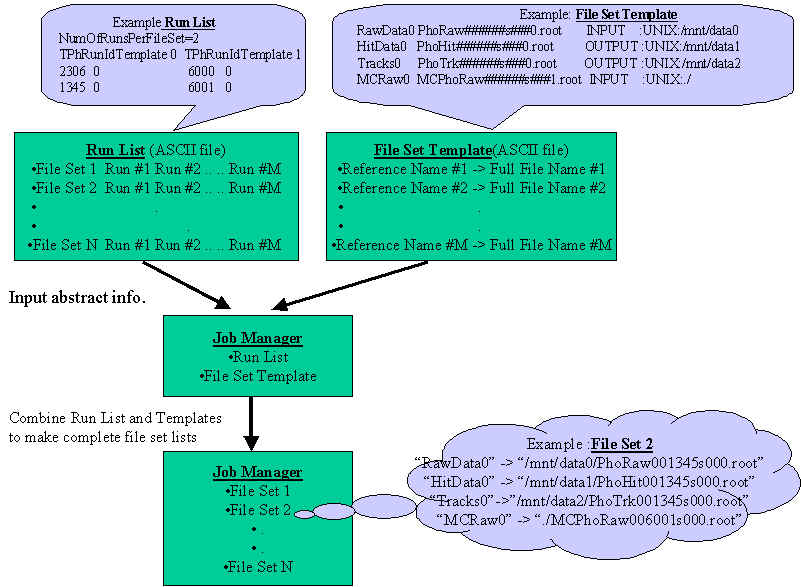
Last Updated on Monday, April 10, 2000 at 11:57:02. by author: Nigel
(Beta testing)
The jobmanager is an object that allows the user to run over multiple files in a macro, in a some-what machine independent way. The basic idea is to have only one analysis macro (i.e. independent of where you run) that can run any where. The files that change are the template set. The run list and template sets are specfic to each macro. Below outlines how it works at present. There are two ways to set up the job manager
1) With template, and list of run numbers that the job manager inputs and has to make into a complete list of files to be used
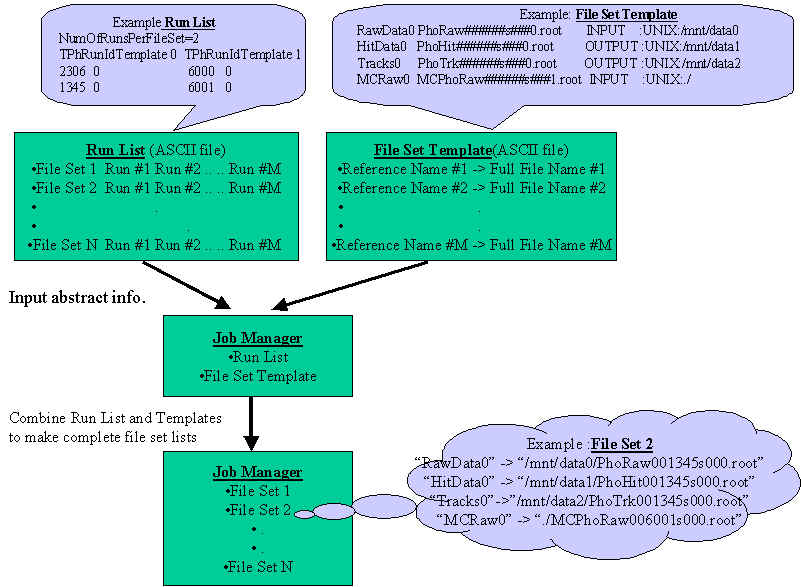
2) With an ASCII file with all the complete infomation about file names etc in it.
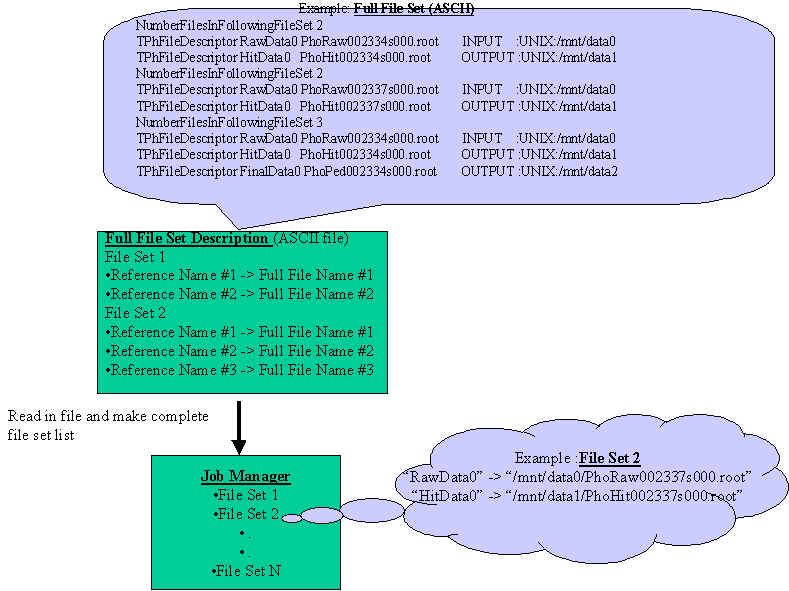
3) Then once initialized as above, then use it in the following manner.
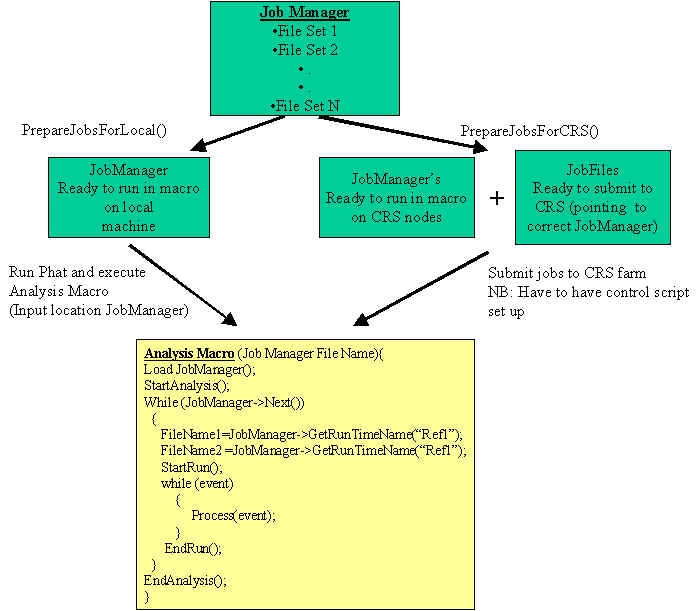
Three files are reqired to be supplied by the user, if using the template/run number
list method (Analysis macro,template and runlist). Two files are required to be supplied
by the user if using complete file list method(Analysis macro and CompleteFileSetList).
1) Analysis Macro: This is the macro that will perform
your analysis. Its general form is
analysis_macro_name(Char_t *JobManagerFileName)
{
TPhModulecontext *mc=new TPhModulecontext();
TPhObjectManager *om=new TPhObjectManager();
TPhSuperModule *sm=new TPhSupermodule();
TFile f(JobManagerFileName);
TPhJobManager *jm=(TPhJobManager*)f.Get("JobManager");
f.Close();
sm->SetContext(mc);
sm->StartAnalysis();
// jm->Next() gets the names set up for each file set in the list, so now
can use GetRunTimeName(ReferenceName) function
// to return the correct name to be used here.
while (jm->Next())
{
// Example
TPhDST *df=new TPhDataFileEng99(jm->GetRunTimeName("RawData0"));
mc->SetRun(df->GetRun());
sm->StartRun();
while (event=df->GetNextEvent())
{
sm->Process(event);
}
sm->EndRun();
om.WriteToFile(jm->GetRunTimeName("HitData0"));
}
sm->EndAnalysis();
}
NOTICE: The job manager allows you to run over multiple runs etc.
2) Template: The template is a file that tells the
jobmanager for each file set (i.e. list of files that are used during each
jm->Next()
statement) what the reference names are (eg. "RawData0", "HitData0")
and what file template they correspond to (i.e. INPUT
from HPSS location /phobsink/engrun/data/PhoRaw######s###0.root)
Example:
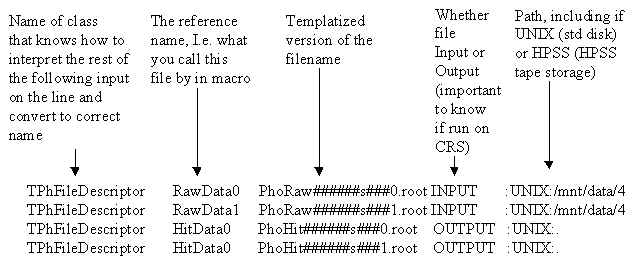
Note: You have the flexiblity of defining your own class, to put in your
own personallized input if so desired {as long as that class derives from
TPhDescriptorBase(), which has the necessary virtual functions to make jobmangaer work
correctly.(TPhFileDescriptor derives from this class)}
3) Run List: The Run List is the set of numbers
(usually run numbers) that are to be substituted into the templates to replace their
special
characters (eg, 001045s000 replaces ######s###0) for each file set. The number of
different lines (each line corresponds
to a file set) in the run list gives the total number of file sets.
Example:
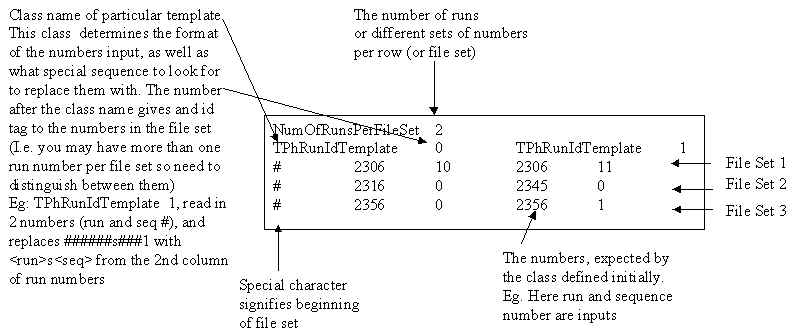
Note: You have the flexibilty of defining your own class, to look for your own
special sequence, and replace it with the numbers/characters you input. Your class must
derive from TPhTemplateLookupBase, and overwite the virtual functions, in order for the
job manager to work correctly. (This is what TPhRunIdTemplate does)
The special sequence (here ######s### ) and what it gets replaced with is defined within
the TPhRunIdTemplate object. If you want another special sequence you must define a new
class.
Note: You can make the templates and runlists by hand. (In future will
improve) Or copy examples and modify to your macros requirements. There also exist a perl
script that will make a run list, of all the good pedestal files or calibration files from
one run number to another. (see sigproc/macros/getrundatafile.pl) This will work on rcas
only, although slight modification can make it work elsewhere.
4) Complete File Set List: This ASCII file combines 2
and 3, and allows the user to input the exact file names etc that the user want, so that
if you have no standard pattern to your input names (eg. MC files) you can use this
method.
The format of the file is shown:
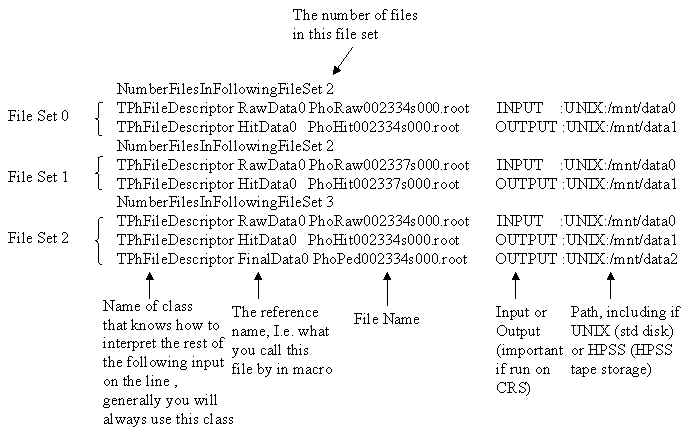
With the above three files jobmanagers can be made to work inside your macro, via the
following proceedure, inside a phat session:
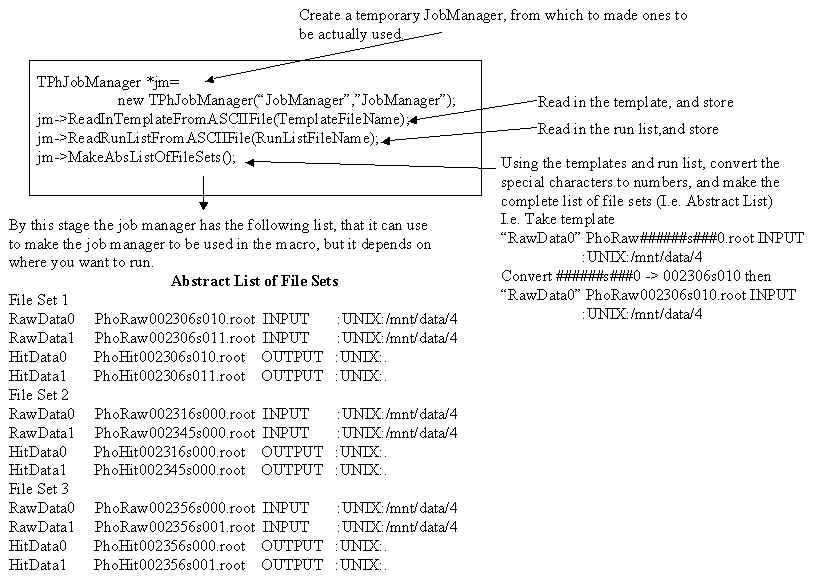
The next step is to write out the Jobmanager object/s that are going to be used in the analysis macro. This depends on where you are going to run.
In a phat session, if you type the following (given that you have already created your
Complete File Set List)
TPhJobManager *jm=new TPhJobManager("jm","jm");
jm->ReadInCompleteDescriptionListAndMakeAbsListFromASCIIFile(FileName)
This reads in the Complete File Set List, and automatically converts it into the Abstract List of File Set (see above).
The next step is to write out the Jobmanager object/s that are going to be used in the analysis macro. This depends on where you are going to run.
jm->PrepareJobsForLocal(LocalJobManagerFileName)
This makes a jobmanager, with filename LocalJobManagerFileName, that can then be used in the analysis macro, by passing the complete name (including directory path) to the macro.
i.e. Phat .x analysis_macro(LocalJobManagerFileName) <ENTER>
With CRS setup correctly, (i.e. with correct controller script etc, see Instructions how a user can use CRS), just type with the following agruements
jm->PrepareJobsForCRS(NumberOfFileSetPerNode,ControlScriptFullFileName,JobFilesSubmitDirectory,LogFileDirectory,
ErrorFileDirectory,JobManagerDirectory)
This makes a jobmanager/s, with filename
JobManager_Date{UNIXDATE}_Time{UNIXTIME}_Set#.root (in JobManagerDirectory)and the
corresponding jobfile Date{UNIXDATE}_Time{UNIXTIME}_Set#.jf (in
JobFilesSubmitDirectory) that passes the correct jobmanager file to the argument of the
analysis macro. ControlScriptFullFileName is the full name of the controller script, used
to run the analysis macro (typically
/phobos/u/<USERNAME>/phobreco/input/scripts/controller_script).
LogFileDirectory,ErrorFileDirectory are the directories where standard out and error are
directed (typically /phobos/u/{USERNAME}/phobreco/output/log or err).
NumberOfFileSetPerNode is the number of file sets you want processed on each node you are
allocated. i.e if you have a analysis with 15 file sets, and you have been allocated 5
nodes to run on, you would probably want to have 3 file sets per node.
To then run on CRS, you will have to (as
phobreco) in the jobfiles directory submit the jobs, by typing
submit_job.pl -l {USERNAME} -n {Nodes Allocated} .
This will then submit the jobfiles to CRS.
Note: You will have to do this from a rcas node, with the appropriate CRS directory structure set up.
| Class Name | Description |
| TPhJobManager | Effectively a hashlist, that contains file sets. Used to manage the input and output files of macros, in a some-what machine independent way |
| TPhDescriptorBase | Base class, of objects stored in the jobmanagers hashlist. This has the virtual functions necessary to convert "Ref Name" to "RunTimeName" |
| TPhFileDescriptor | Specific implimentation of TPhDescriptorBase, used to contain the abstract information needed for filenames |
| TPhTemplateLookupBase | Base class, that has virtual functions to allow a special sequence of characters in a string to be searched and replaced within that string. |
| TPhRunIdTemplate | Specfic implimentation of TPhTemplateLookupBase, that allows the conversion in a string from ######s### -> <Run#>s<Seq#>. |
There are some example macros in the following locations
$PHATHOME/phatloop/macros
make_crs_jobmanager.C,make_local_jobmanager.C,template.dat (example template
file),runnumberlist.dat(example run list), filesetlist.dat (example of complete file set
list)
$PHATHOME/macros
getrundatafile.pl (access db on rcas and returns ped/cal runs between certain run
limits, see file for specfics)
$PHATHOME/sigproc/macros
pedcalc_sm_jm.C (pedcalc converted to use the job manager, rather than inputing run
number and sequence)
This code is still in its infancy, with time, and effort on the
users behalf to add features they want, it is hoped this system will accomplish its goals.
If you have problems etc, please let Nigel know.