Release 8.0
A58225-01
Library |
Product |
Contents |
Index |
| Oracle8
SQL Reference
Release 8.0 A58225-01 |
|
To create and enable a database trigger. A database trigger
is a stored PL/SQL block associated with a table. Oracle automatically
executes a trigger when a specified SQL statement is issued against the
table. See also "Using Triggers".
|
Note: Descriptions of commands and clauses preceded by |
Before a trigger can be created, the user SYS must run the
SQL script DBMSSTDX.SQL. The exact name and location of this script depend
on your operating system.
To issue this statement, you must have one of the following system privileges:
|
CREATE TRIGGER |
lets you create a trigger in your own schema on a table in your own schema. |
|
CREATE ANY TRIGGER |
lets you create a trigger in any user's schema on a table in any schema. |
If the trigger issues SQL statements or calls procedures
or functions, then the owner of the schema to contain the trigger must
have the privileges necessary to perform these operations. These privileges
must be granted directly to the owner, rather than acquired through roles.
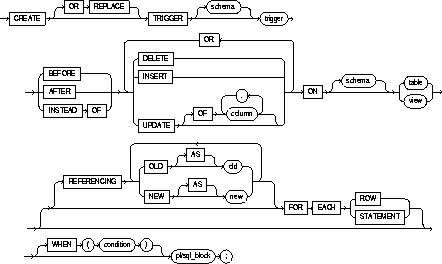
|
OR REPLACE |
re-creates the trigger if it already exists. Use this option to change the definition of an existing trigger without first dropping it. |
|
schema |
is the schema to contain the trigger. If you omit schema, Oracle creates the trigger in your own schema. |
|
trigger |
is the name of the trigger to be created. See also"Conditional Predicates", "Parts of a Trigger", and "Types of Triggers". |
|
BEFORE |
causes Oracle to fire the trigger before executing the triggering statement. For row triggers, this is a separate firing before each affected row is changed. |
|
|
You cannot specify a BEFORE trigger on a view or an object view. |
|
AFTER |
causes Oracle to fire the trigger after executing the triggering statement. For row triggers, this is a separate firing after each affected row is changed. See also "Snapshot Log Triggers". |
|
|
You cannot specify an AFTER trigger on a view or an object view. |
|
INSTEAD OF |
causes Oracle to fire the trigger instead of executing the triggering statement. By default, INSTEAD OF triggers are activated for each row. See also "INSTEAD OF Triggers". |
|
|
INSTEAD OF is a valid option only for views. You cannot specify an INSTEAD OF trigger on a table. |
|
DELETE |
causes Oracle to fire the trigger whenever a DELETE statement removes a row from the table. |
|
INSERT |
causes Oracle to fire the trigger whenever an INSERT statement adds a row to table. |
|
UPDATE |
causes Oracle to fire the trigger whenever an UPDATE statement changes a value in one of the columns specified in the OF clause. If you omit the OF clause, Oracle fires the trigger whenever an UPDATE statement changes a value in any column of the table. |
|
|
You cannot specify an OF clause with an INSTEAD OF trigger. Oracle fires INSTEAD OF triggers whenever an UPDATE changes a value in any column of the view. |
|
|
You cannot specify nested table or LOB columns in the OF clause. See also "User-Defined Types, LOB, and REF Columns". |
|
ON |
specifies the schema and table or view name of the of one of the following on which the trigger is to be created: If you omit schema, Oracle assumes the table is in your own schema. You can create triggers on index-organized tables. You cannot create a trigger on a table in the schema SYS. See also "User-Defined Types, LOB, and REF Columns". |
|
table |
is the name of a table or an object table. |
|
view |
is the name of a view or an object view. |
|
REFERENCING |
specifies correlation names. You can use correlation names in the PL/SQL block and WHEN clause of a row trigger to refer specifically to old and new values of the current row. The default correlation names are OLD and NEW. If your row trigger is associated with a table named OLD or NEW, use this clause to specify different correlation names to avoid confusion between the table name and the correlation name. |
|
|
|
|
FOR EACH ROW |
designates the trigger to be a row trigger. Oracle fires a row trigger once for each row that is affected by the triggering statement and meets the optional trigger constraint defined in the WHEN clause. Except for INSTEAD OF triggers, if you omit this clause, the trigger is a statement trigger. Oracle fires a statement trigger only once when the triggering statement is issued if the optional trigger constraint is met. INSTEAD OF trigger statements are implicitly activated for each row. |
|
WHEN (condition) |
specifies the trigger restriction--a SQL condition that must be satisfied for Oracle to fire the trigger. See the syntax description of condition in "Conditions". This condition must contain correlation names and cannot contain a query. You can specify a trigger restriction only for a row trigger. Oracle evaluates this condition for each row affected by the triggering statement. You cannot specify trigger restrictions for INSTEAD OF trigger statements.
|
|
pl/sql_block |
is the PL/SQL block that Oracle executes to fire the trigger. For information on PL/SQL, including how to write PL/SQL blocks, see PL/SQL User's Guide and Reference. |
|
|
Note: The PL/SQL block of a trigger cannot contain transaction control SQL statements (COMMIT, ROLLBACK, SAVEPOINT, and SET CONSTRAINT). |
Oracle automatically fires, or executes, a trigger when a triggering statement is issued. You can use triggers for the following purposes:
For more information on how to design triggers for the above
purposes, see Oracle8 Application
Developer's Guide.
An existing trigger must be in one of the following states:
When you create a trigger, Oracle enables it automatically.
You can subsequently disable and enable a trigger with the DISABLE and
ENABLE options of the ALTER TRIGGER command or the ALTER TABLE command.
For information on how to enable and disable triggers, see
ALTER TRIGGER, ALTER
TABLE, the ENABLE clause, and the DISABLE
clause.
Before Release 7.3, Oracle parsed and compiled a trigger
whenever it was fired. From Release 7.3 onward, Oracle stores a compiled
version of a trigger in the data dictionary and calls this compiled version
when the trigger is fired. This feature provides a significant performance
improvement for applications that use many triggers.
If a trigger produces compilation errors, it is still created,
but it fails on execution. This means it effectively blocks all triggering
DML statements until it is disabled, replaced by a version without compilation
errors, or dropped.
To embed a CREATE TRIGGER statement inside an Oracle precompiler
program, you must terminate the statement with the keyword END-EXEC followed
by the embedded SQL statement terminator for the specific language.
When you create a trigger for more than one DML operation,
you can use conditional predicates within the trigger body to execute specific
blocks of code, depending on the type of statement that fires the trigger.
Conditional predicates are evaluated as follows:
For more information about creating and using conditional
predicates in trigger bodies, see Oracle8
Application Developer's Guide.
The following example uses conditional predicates to provide information about which DML statement fires trigger AUDIT_TRIGGER:
CREATE TRIGGER audit_trigger BEFORE INSERT OR DELETE OR UPDATE ON classified_table FOR EACH ROW BEGIN IF INSERTING THEN INSERT INTO audit_table VALUES (USER || ' is inserting' || ' new key: ' || :new.key); ELSIF DELETING THEN INSERT INTO audit_table VALUES (USER || ' is deleting' || ' old key: ' || :old.key); ELSIF UPDATING('FORMULA') THEN INSERT INTO audit_table VALUES (USER || ' is updating' || ' old formula: ' || :old.formula || ' new formula: ' || :new.formula); ELSIF UPDATING THEN INSERT INTO audit_table VALUES (USER || ' is updating' || ' old key: ' || :old.key || ' new key: ' || :new.key); END IF; END;
The syntax of the CREATE TRIGGER statement includes the following
parts of the trigger:
The definition of the triggering statement specifies what SQL statements cause Oracle to fire the trigger.
The trigger restriction specifies an additional condition
that must be satisfied for a row trigger to be fired. You specify this
condition with the WHEN clause. This condition must be a SQL condition,
rather than a PL/SQL condition.
The trigger action specifies the PL/SQL block Oracle executes
to fire the trigger.
Oracle evaluates the condition of the trigger restriction
whenever a triggering statement is issued. If this condition is satisfied,
then Oracle fires the trigger using the trigger action.
You can create different types of triggers. The type of a trigger determines:
The type of a trigger depends on the BEFORE, AFTER, and FOR EACH ROW options of the CREATE TRIGGER command. Using all combinations of these options for the above parts, you can create four types of triggers. Table 4-9 describes each type of trigger, its properties, and the options used to create it.
For a single table, you can create each type of trigger for each of the following commands:
You can also create triggers that fire for more than one
command.
If you create multiple triggers of the same type that fire
for the same command on the same table, the order in which Oracle fires
these triggers is indeterminate. If your application requires that one
trigger be fired before another of the same type for the same command,
combine these triggers into a single trigger whose trigger action performs
the trigger actions of the original triggers in the appropriate order.
When you create a snapshot log for a table, Oracle implicitly
creates an AFTER ROW trigger on the table. This trigger inserts a row into
the snapshot log whenever an INSERT, UPDATE, or DELETE statement modifies
the table's data. You cannot control the order in which multiple row triggers
fire; therefore, you should not write triggers intended to affect the content
of the snapshot. For more information on snapshot logs, see CREATE
SNAPSHOT LOG.
This example creates a BEFORE statement trigger named EMP_PERMIT_CHANGES in the schema SCOTT. This trigger ensures that changes to employee records are made only during business hours on working days:
CREATE TRIGGER scott.emp_permit_changes BEFORE DELETE OR INSERT OR UPDATE ON scott.emp DECLARE dummy INTEGER; BEGIN /* If today is a Saturday or Sunday, then return an error.*/ IF (TO_CHAR(SYSDATE, 'DY') = 'SAT' OR TO_CHAR(SYSDATE, 'DY') = 'SUN') THEN raise_application_error( -20501, 'May not change employee table during the weekend'); END IF; /* Compare today's date with the dates of all company holidays. If today is a company holiday, then return an error.*/ SELECT COUNT(*) INTO dummy FROM company_holidays WHERE day = TRUNC(SYSDATE); IF dummy > 0 THEN raise_application_error( -20501, 'May not change employee table during a holiday'); END IF; /*If the current time is before 8:00AM or after 6:00PM, then return an error. */ IF (TO_CHAR(SYSDATE, 'HH24') < 8 OR TO_CHAR(SYSDATE, 'HH24') >= 18) THEN raise_application_error( -20502, 'May only change employee table during working hours'); END IF; END;
Oracle fires this trigger whenever a DELETE, INSERT, or UPDATE
statement affects the EMP table in the schema SCOTT. The trigger EMP_PERMIT_CHANGES
is a BEFORE statement trigger, so Oracle fires it once before executing
the triggering statement.
The trigger performs the following operations:
This example creates a BEFORE row trigger named SALARY_CHECK in the schema SCOTT. Whenever a new employee is added to the employee table or an existing employee's salary or job is changed, this trigger guarantees that the employee's salary falls within the established salary range for the employee's job:
CREATE TRIGGER scott.salary_check BEFORE INSERT OR UPDATE OF sal, job ON scott.emp FOR EACH ROW WHEN (new.job <> 'PRESIDENT') DECLARE minsal NUMBER; maxsal NUMBER; BEGIN /* Get the minimum and maximum salaries for the employee's job from the SAL_GUIDE table. */ SELECT minsal, maxsal INTO minsal, maxsal FROM sal_guide WHERE job = :new.job; /* If the employee's salary is below the minimum or */ /* above the maximum for the job, then generate an */ /* error.*/ IF (:new.sal < minsal OR :new.sal > maxsal) THEN raise_application_error( -20601, 'Salary ' || :new.sal || ' out of range for job ' || :new.job || ' for employee ' || :new.ename ); END IF; END;
Oracle fires this trigger whenever one of the following statements is issued:
SALARY_CHECK is a BEFORE row trigger, so Oracle fires it
before changing each row that is updated by the UPDATE statement or before
adding each row that is inserted by the INSERT statement.
SALARY_CHECK has a trigger restriction that prevents it from checking the salary of the company president. For each new or modified employee row that meets this condition, the trigger performs the following steps:
Use INSTEAD OF triggers to perform DELETE, UPDATE, or INSERT operations on views, which are not inherently modifiable. "The View Query" for a list of constructs that prevent inserts, updates, or deletes on a view. In the following example, customer data is stored in two tables. The object view ALL_CUSTOMERS is created as a UNION of the two tables, CUSTOMERS_SJ and CUSTOMERS_PA. An INSTEAD OF trigger is used to insert values:
CREATE TABLE customers_sj ( cust NUMBER(6), address VARCHAR2(50), credit NUMBER(9,2) ); CREATE TABLE customers_pa ( cust NUMBER(6), address VARCHAR2(50), credit NUMBER(9,2) ); CREATE TYPE customer_t AS OBJECT ( cust NUMBER(6), address VARCHAR2(50), credit NUMBER(9,2), location VARCHAR2(20) ); CREATE VIEW all_customers (cust) AS SELECT customer_t (cust, address, credit, 'SAN_JOSE') FROM customers_sj UNION ALL SELECT customer_t(cust, address, credit, 'PALO_ALTO') FROM customers_pa; CREATE TRIGGER instrig INSTEAD OF INSERT ON all_customers FOR EACH ROW BEGIN IF (:new.location = 'SAN_JOSE') THEN INSERT INTO customers_sj VALUES (:new.cust, :new.address, :new.credit); ELSE INSERT INTO customers_pa VALUES (:new.cust, :new.address, :new.credit); END IF; END;
You can reference and use object, VARRAY, nested table, LOB,
and REF columns in the trigger action inside the PL/SQL block, but you
cannot modify their values within the trigger action. For an UPDATE trigger,
object type, VARRAY type, and REF type, you can specify columns in the
OF clause to indicate that the trigger should be fired whenever an UPDATE
statement changes a value in one of the columns.
When defining INSTEAD OF TRIGGERS for LOB columns, you can
read both the :OLD and the :NEW value, but you cannot write either the
:OLD or the :NEW values. When defining any other triggers for LOB columns,
you can read the :OLD value but not the :NEW value; you cannot write either
the :OLD or the :NEW value.
Using OCI functions or the DBMS_LOB package to update LOB
values or LOB attributes of object columns does not cause Oracle to fire
triggers defined on the table containing the columns or the attributes.
Likewise, performing DML operations directly on nested table columns does
not cause Oracle to fire triggers defined on the table containing the nested
table column.
To create an object type, named varying array (VARRAY), nested
table type, or an incomplete object type.
|
Note: This command is available only if the Oracle objects option is installed on your database server. |
An incomplete type is a type created by a forward
type definition. It is called "incomplete" because it has a name but no
attributes or methods. However, it can be referenced by other types, and
so can be used to define types that refer to each other. See also "Incomplete
Object Types".
For more information about objects, incomplete types, VARRAYs,
and nested tables see the PL/SQL User's
Guide and Reference, Oracle8
Application Developer's Guide, and Oracle8
Concepts.
To create a type in your own schema, you must have the CREATE
TYPE system privilege. To create a type in another user's schema, you must
have the CREATE ANY TYPE system privilege. You can acquire these privileges
explicitly or be granted them through a role.
The owner of the type must either be explicitly granted the
EXECUTE object privilege in order to access all other types referenced
within the definition of the type, or the type owner must be granted the
EXECUTE ANY TYPE system privilege. The owner cannot obtain these
privileges through roles.
If the type owner intends to grant other users access to
the type, the owner must be granted the EXECUTE object privilege to the
referenced types with the GRANT OPTION, or the EXECUTE ANY TYPE system
privilege with the ADMIN OPTION. Otherwise, the type owner has insufficient
privileges to grant access on the type to other users.
|
OR REPLACE |
re-creates the type if it already exists. Use this option to change the definition of an existing type without first dropping it. |
|
|
|
Users previously granted privileges on the re-created object type can use and reference the object type without being granted privileges again. |
|
|
schema |
is the schema to contain the type. If you omit schema, Oracle creates the type in your current schema. |
|
|
type_name |
is the name of an object type, a nested table type, or a VARRAY type. |
|
|
AS OBJECT |
creates the type as a user-defined object type. The variables that form the data structure are called attributes. The member subprograms that define the object's behavior are called methods. AS OBJECT is required when creating an object type. See also "Constructors". |
|
|
AS TABLE OF |
creates a named nested table of type datatype. When datatype is an object type, the nested table type describes a table whose columns match the name and attributes of the object type. When datatype is a scalar type, then the nested table type describes a table with a single, scalar type column called "column_value". |
|
|
|
Note that a collection type cannot contain any other collection type, either directly or indirectly. |
|
|
AS VARRAY(limit) |
creates the type as an ordered set of elements, each of which has the same datatype. You must specify a name and a maximum limit of zero or more. The array limit must be an integer literal. Only variable-length arrays are supported. Oracle does not support anonymous VARRAYs. |
|
|
|
The type name for the objects contained in the VARRAY must be one of the following: |
|
|
|
The type name for the objects contained in the VARRAY cannot be |
|
|
|
Note that a collection type cannot contain any other collection type, either directly or indirectly. |
|
|
OF datatype |
is the name of any Oracle built-in datatype or library type. ROWID, LONG, and LONG RAW are not valid datatypes. For a list of possible datatypes, see the syntax definition for CREATE TYPE. |
|
|
REF object_type_name |
associates an instance of a source type with an instance of the target object. A REF logically identifies and locates the target object. The target object must have an object identifier. |
|
|
attribute_name |
is an object attribute name. Attributes are data items with a name and a type specifier that form the structure of the object. |
|
|
MEMBER |
specifies a function or procedure subprogram associated with the object type which is referenced as an attribute. For information about overloading subprogram names within a package, see the PL/SQL User's Guide and Reference. |
|
|
|
You must specify a corresponding method body in the object type body for each procedure or function specification. See CREATE TYPE BODY. |
|
|
procedure_specification |
is the specification of a procedure subprogram. |
|
|
function_specification |
is the specification of a function subprogram. |
|
|
MAP MEMBER function_specification |
specifies a member function (map method) that returns the relative position of a given instance in the ordering of all instances of the object. A map method is called implicitly and induces an ordering of object instances by mapping them to values of a predefined scalar type. PL/SQL uses the ordering to evaluate Boolean expressions and to perform comparisons. |
|
|
|
A scalar value is always manipulated as a single unit. Scalars are mapped directly to the underlying hardware. An integer, for example, occupies 4 or 8 contiguous bytes of storage, in memory or on disk. |
|
|
|
An object specification can contain only one map method, which must be a function. The result type must be a predefined SQL scalar type, and the map function can have no arguments other than the implicit SELF argument. |
|
|
ORDER MEMBER function_specification |
specifies a member function (ORDER method) that takes an instance of an object as an explicit argument and the implicit SELF argument and returns either a negative, zero, or positive integer. The negative, positive, or zero indicates that the implicit SELF argument is less than, equal to, or greater than the explicit argument. |
|
|
|
When instances of the same object type definition are compared in an ORDER BY clause, the order method function_specification is invoked. |
|
|
|
An object specification can contain only one ORDER method, which must be a function having the return type INTEGER. |
|
|
You can define either a MAP method or an ORDER method in a type specification, but not both. If you declare either method, you can compare object instances in SQL. |
||
|
If neither a MAP nor an ORDER method is specified, only comparisons for equality or inequality can be performed; therefore and thus object instances cannot be ordered. Note that instances of the same type definition are equal only if each pair of their corresponding attributes is equal. No comparison method needs to be specified to determine the equality of two object types. For more information about object value comparisons, "Object Values" and Oracle8 Application Developer's Guide. |
||
|
pragma_clause: |
|
|
|
PRAGMA RESTRICT_REFERENCES |
is a compiler directive that denies member functions read/write access to database tables, packaged variables, or both, and thereby helps to avoid side effects. For more information, see the PL/SQL User's Guide and Reference. |
|
|
|
method_name |
is the name of the MEMBER function or procedure to which the pragma is being applied. |
|
|
WNDS |
specifies the constraint writes no database state (does not modify database tables). |
|
|
WNPS |
specifies the constraint writes no package state (does not modify packaged variables). |
|
|
RNDS |
specifies the constraint reads no database state (does not query database tables). |
|
|
RNPS |
specifies the constraint reads no package state (does not reference packages variables). |
You must fully specify an incomplete object type before you
can use it to create a table or an object column or a column of a nested
table type.
You cannot create nested VARRAY or nested table types. That
is, VARRAY and nested table types cannot contain any elements that are
VARRAYs or nested tables. You cannot create VARRAY types of LOB datatypes.
The following example creates object type PERSON_T with LOB attributes:
CREATE TYPE person_t AS OBJECT (name CHAR(20), resume CLOB, picture BLOB);
The following statement creates MEMBERS_TYPE as a VARRAY type with 100 elements:
CREATE TYPE members_type AS VARRAY(100) OF CHAR(5);
The following example creates a named table type PROJECT_TABLE of object type PROJECT_T:
CREATE TYPE project_t AS OBJECT (pno CHAR(5), pname CHAR(20), budgets DEC(7,2)); CREATE TYPE project_table AS TABLE OF project_t;
The following example invokes method constructor COL.GETBAR():
CREATE TYPE foo AS OBJECT (a1 NUMBER, MEMBER FUNCTION getbar RETURN NUMBER, pragma RESTRICT_REFERENCES(getbar, WNDS, WNPS)); CREATE TABLE footab(col foo); SELECT col.getbar() FROM footab;
Oracle implicitly defines a constructor method for each user-defined
type that you create. A constructor is a system-supplied procedure
that is used in SQL statements or in PL/SQL code to construct an instance
of the type value. The name of the constructor method is the same as the
name of the user-defined type.
The parameters of the object type constructor method are
the data attributes of the object type; they occur in the same order as
the attribute definition order for the object type. The parameters of a
nested table or VARRAY constructor are the elements of the nested table
or the VARRAY.
Unlike function invocations, method invocations require parentheses,
even when the methods do not have additional arguments.
This example invokes the system-defined constructor to construct the FOO_T object and insert it into the FOO_TAB table:
CREATE TYPE foo_t AS OBJECT (a1 NUMBER, a2 NUMBER); CREATE TABLE foo_tab (b1 NUMBER, b2 foo_t); INSERT INTO foo_tab VALUES (1, foo_t(2,3));
For more information about constructors, see Oracle8
Application Developer's Guide and PL/SQL
User's Guide and Reference.
To define or implement the member methods defined in the
object type specification. See also "TYPE and TYPE BODY".
|
Note: This command is available only if the Oracle objects option is installed on your database server. |
Every member declaration in the CREATE TYPE specification
for object types must have a corresponding construct in the CREATE TYPE
BODY statement.
To create or replace a type body in your own schema, you
must have CREATE TYPE or CREATE ANY TYPE system privilege. To create an
object type in another user's schema, you must have CREATE ANY TYPE system
privileges. To replace an object type in another user's schema, you must
have DROP ANY TYPE system privileges.
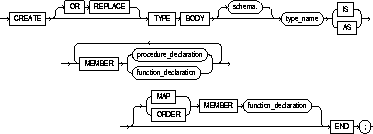
|
OR REPLACE |
re-creates the type body if it already exists. Use this option to change the definition of an existing type body without first dropping it. |
|
|
|
Users previously granted privileges on the re-created object type body can use and reference the object type body without being granted privileges again. |
|
|
|
You can use this option to add new member subprogram definitions to specifications added with the ALTER TYPE ... REPLACE command. |
|
|
schema |
is the schema to contain the type body. If you omit schema, Oracle creates the type body in your current schema. |
|
|
type_name |
is the name of an object type. |
|
|
MEMBER |
declares or implements a method function or procedure subprogram associated with the object type specification. For information about overloading subprogram names within a package, see PL/SQL User's Guide and Reference. |
|
|
|
You must define a corresponding method name, optional parameter list, and (for functions) a return type in the object type specification for each procedure or function declaration. See CREATE TYPE BODY. |
|
|
procedure_declaration |
is the declaration of a procedure subprogram. For more information about writing type bodies, see PL/SQL User's Guide and Reference. |
|
|
function_declaration |
is the declaration of a function subprogram. For more information about writing type bodies, see PL/SQL User's Guide and Reference. |
|
|
MAP MEMBER function_declaration |
declares or implements a member function (map method) that returns the relative position of a given instance in the ordering of all instances of the object. A map method is called implicitly and specifies an ordering of object instances by mapping them to values of a predefined scalar type. PL/SQL uses the ordering to evaluate Boolean expressions and to perform comparisons. |
|
|
|
An object type body can contain only one map method, which must be a function. The map function can have no arguments other than the implicit SELF argument. |
|
|
ORDER MEMBER function_specification |
specifies a member function (ORDER method) that takes an instance of an object as an explicit argument and the implicit SELF argument and returns either a negative, zero, or positive integer. The negative, positive, or zero indicates that the implicit SELF argument is less than, equal to, or greater than the explicit argument. |
|
|
|
When instances of the same object type definition are compared in an ORDER BY clause, Oracle invokes the order method function_specification. |
|
|
|
An object specification can contain only one ORDER method, which must be a function having the return type INTEGER. |
|
|
You can declare either a MAP method or an ORDER method, but not both. If you declare either method, you can compare object instances in SQL. |
||
|
If you do not declare either method, you can compare only object instances for equality or inequality. Note that instances of the same type definition are equal only if each pair of their corresponding attributes is equal. |
||
You create object types with the CREATE TYPE and the CREATE
TYPE BODY commands. The CREATE TYPE command specifies the name of the object
type, its attributes, methods, and other properties. The CREATE TYPE BODY
command contains the code for the methods in the type.
For each method specified in an object type specification,
there must be a corresponding method body in the object type body.
The following object type body implements member subprograms for RATIONAL:
CREATE TYPE BODY rational IS MAP MEMBER FUNCTION rat_to_real RETURN REAL IS BEGIN RETURN numerator/denominator; END; MEMBER PROCEDURE normalize IS gcd INTEGER := integer_operations.greatest_common_divisor (numerator, denominator); BEGIN numerator := numerator/gcd; denominator := denominator/gcd; END; MEMBER FUNCTION plus(x rational) RETURN rational IS r rational := rational_operations.make_rational (numerator*x.denominator + x.numerator*denominator, denominator*x.denominator); BEGIN RETURN r; END; END;
To create a database user, or an account through which you can log in to the database and establish the means by which Oracle permits access by the user. You can assign the following optional properties to the user:
For a detailed description and explanation of how to use
password management and protection, see Oracle8
Administrator's Guide.
You must have CREATE USER system privilege.
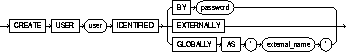
|
user |
is the name of the user to be created. This name can contain only characters from your database character set and must follow the rules described in the section "Schema Object Naming Rules". Oracle recommends that the user name contain at least one single-byte character regardless of whether the database character set also contains multi-byte characters. |
|
|
IDENTIFIED |
indicates how Oracle authenticates the user. See Oracle8 Application Developer's Guide and your operating system specific documentation for more information. |
|
|
|
BY password |
requires the user to specify this password to log on. Password must follow the rules described in the section "Schema Object Naming Rules" and can only contain single-byte characters from your database character set regardless of whether this character set also contains multibyte characters. |
|
|
EXTERNALLY |
indicates that a user must be authenticated by an external service (such as an operating system or a third-party service). See also "Verifying Users Through Your Operating System". |
|
|
GLOBALLY AS 'external_name' |
indicates that a user must be authenticated by the Oracle Security Service. The 'external_name' string is the X.509 name at the Oracle Security Service that identifies this user. See also "Verifying Users Through the Network". |
|
DEFAULT TABLESPACE |
identifies the default tablespace for objects that the user creates. If you omit this clause, objects default to the SYSTEM tablespace. |
|
|
TEMPORARY TABLESPACE |
identifies the tablespace for the user's temporary segments. If you omit this clause, temporary segments default to the SYSTEM tablespace. |
|
|
QUOTA |
allows the user to allocate space in the tablespace and optionally establishes a quota of integer bytes. This quota is the maximum space in the tablespace the user can allocate. You can also use K or M to specify the quota in kilobytes or megabytes. See also "Establishing Tablespace Quotas for Users". |
|
|
|
Note that a CREATE USER command can have multiple QUOTA clauses for multiple tablespaces. |
|
|
|
UNLIMITED |
allows the user to allocate space in the tablespace without bound. |
|
PROFILE |
reassigns the profile named to the user. The profile limits the amount of database resources the user can use. If you omit this clause, Oracle assigns the DEFAULT profile to the user. See also "Granting Privileges to a User". |
|
|
PASSWORD EXPIRE |
causes the user's password to expire. Change the password before attempting to log in to the database. |
|
|
ACCOUNT LOCK |
locks the user's account and disables access. |
|
|
ACCOUNT UNLOCK |
unlocks the user's account and enables access to the account. |
|
Using CREATE USER ... IDENTIFIED EXTERNALLY enables a database
administrator to create a database user that can only be accessed from
a specific operating system account. Effectively, you are relying on the
login authentication of the operating system to ensure that a specific
operating system user has access to a specific database user. Thus, the
effective security of such database accounts is entirely dependent on the
strength of that security mechanism. Oracle strongly recommends that you
do not use IDENTIFIED EXTERNALLY with operating systems that have inherently
weak login security. For more information, see Oracle8
Administrator's Guide.
Using CREATE USER ... IDENTIFIED GLOBALLY enables a database
administrator to create a database user that can only be authorized by
an external authentication service, such as Oracle Security Server (OSS),
or any external authentication system. For more information about OSS,
see The Oracle Security Server Guide and Oracle8
Distributed Database Systems.
To create an object or a temporary segment, the user must
allocate space in some tablespace. To allow the user to allocate space,
use the QUOTA clause. A CREATE USER statement can have multiple QUOTA clauses,
each for a different tablespace. Other clauses can appear only once.
Note that you yourself need not have a quota on a tablespace
to establish a quota for another user on that tablespace.
For a user to perform any database operation, the user's
privilege domain must contain a privilege that authorizes that operation.
A user's privilege domain contains all privileges granted to the user and
all privileges in the privilege domains of the user's enabled roles.
Notes:
If you create a new user with PASSWORD EXPIRE, the user's password must be changed before attempting to log in to the database. You can create the user SIDNEY by issuing the following statement:
CREATE USER sidney IDENTIFIED BY carton DEFAULT TABLESPACE cases_ts QUOTA 10M ON cases_ts QUOTA 5M ON temp_ts QUOTA 5M ON system PROFILE engineer PASSWORD EXPIRE;
The user SIDNEY has the following characteristics:
To create a user accessible only by the operating system account GEORGE, prefix GEORGE by the value of the initialization parameter OS_AUTHENT_PREFIX. For example, if this value is "OPS$", you can create the user OPS$GEORGE with the following statement:
CREATE USER ops$george IDENTIFIED EXTERNALLY DEFAULT TABLESPACE accs_ts TEMPORARY TABLESPACE temp_ts QUOTA UNLIMITED ON accs_ts QUOTA UNLIMITED ON temp_ts;
The user OPS$GEORGE has the following additional characteristics:
The following example creates user CINDY as a global user:
CREATE USER cindy IDENTIFIED GLOBALLY AS 'CN=cindyuser' DEFAULT TABLESPACE legal_ts QUOTA 20M ON legal_ts PROFILE lawyer;
To define a view, a logical table based on one or
more tables or views.
|
Note: Descriptions of commands and clauses preceded by |
![]() Use CREATE VIEW to create an object
view or a relational view that supports LOB and object datatypes (object
types, REFs, nested table, or VARRAY types) on top of the existing view
mechanism. An object view is a view of a user-defined type, where
each row contains objects, each object with a unique object identifier.
Use CREATE VIEW to create an object
view or a relational view that supports LOB and object datatypes (object
types, REFs, nested table, or VARRAY types) on top of the existing view
mechanism. An object view is a view of a user-defined type, where
each row contains objects, each object with a unique object identifier.
For more information about creating and using object views,
see "Using Views" and Oracle8
Application Developer's Guide. For examples of creating
views, see "Examples".
To create a view in your own schema, you must have CREATE
VIEW system privilege. To create a view in another user's schema, you must
have CREATE ANY VIEW system privilege.
The owner of the schema containing the view must have the
privileges necessary to either select, insert, update, or delete rows from
all the tables or views on which the view is based. For information on
these privileges, see SELECT, INSERT,
UPDATE, and DELETE.
The owner must be granted these privileges directly, rather than through
a role.
![]() To use the basic constructor method
of an object type when creating an object view, one of the following must
be true:
To use the basic constructor method
of an object type when creating an object view, one of the following must
be true:
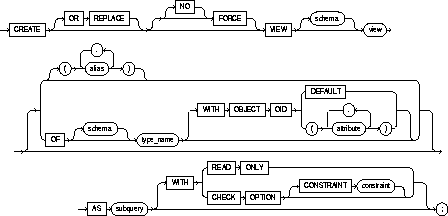
subquery: See
"Subqueries"
|
OR REPLACE |
re-creates the view if it already exists. You can use this option to change the definition of an existing view without dropping, re-creating, and regranting object privileges previously granted on it. |
|
|
Note that INSTEAD OF triggers defined in the view are dropped when a view is re-created. See CREATE TRIGGER for more information about the INSTEAD OF option. |
|
FORCE |
creates the view regardless of whether the view's base tables or the referenced object types exist or the owner of the schema containing the view has privileges on them. Note that these conditions must be true before any SELECT, INSERT, UPDATE, or DELETE statements can be issued against the view. |
|
NO FORCE |
creates the view only if the base tables exist and the owner of the schema containing the view has privileges on them. This is the default. |
|
schema |
is the schema to contain the view. If you omit schema, Oracle creates the view in your own schema. |
|
view |
is the name of the view or the object view. |
|
alias |
specifies names for the expressions selected by the view's query. The number of aliases must match the number of expressions selected by the view. Aliases must follow the rules for naming schema objects in the section, "Referring to Schema Objects and Parts". Aliases must be unique within the view. |
|
|
If you omit the aliases, Oracle derives them from the columns or column aliases in the view's query. For this reason, you must use aliases if the view's query contains expressions rather than only column names. |
|
|
|
|
|
explicitly creates an object view of type type_name. The columns of an object view correspond to the top-level attributes of type type_name. Each row will contain an object instance and each instance will be associated with an object identifier (OID) as specified in the WITH OBJECT OID clause. See also "Object Views". |
|
|
If you omit schema, Oracle creates the object view in your own schema. For more information about creating objects, see CREATE TYPE. |
|
[ |
specifies the attributes of the object type that will be used as a key to uniquely identify each row in the object view. In most cases these attributes correspond to the primary-key columns of the base table. |
|
|
If the object view is defined on an object table or an object view, you can omit this clause or specify DEFAULT. |
|
|
specifies that the intrinsic object identifier of the underlying object table or object view will be used to uniquely identify each row. |
|
|
is an attribute of the object type from which the object identifier for the object view is to be created. |
|
AS subquery |
identifies columns and rows of the table(s) that the view is based on. A view's query can be any SELECT statement without the ORDER BY or FOR UPDATE clauses. Its select list can contain up to 1000 expressions. See "The View Query", "Join Views", and "Subqueries". |
|
|
|
|
|
|
|
WITH READ ONLY |
specifies that no delete, inserts, or updates can be performed through the view. |
|
WITH CHECK OPTION |
specifies that inserts and updates performed through the view must result in rows that the view query can select. The CHECK OPTION cannot make this guarantee if: |
|
CONSTRAINT constraint |
assigns the name of the CHECK OPTION constraint. If you omit this identifier, Oracle automatically assigns the constraint a name of the form SYS_Cn, where n is an integer that makes the constraint name unique within the database. |
A view is a logical table that allows you to access
data from other tables and views. A view contains no data itself. The tables
upon which a view is based are called base tables.
Views are used for the following purposes:
You can use a view anywhere you can use a table in these SQL statements:
See "Subqueries" for the syntax of the view's query in the description of the subquery syntax. Note the following caveats:
CREATE VIEW emp_vu AS SELECT * FROM emp;
Oracle translates the asterisk into a list of all the columns in the table at the time the CREATE VIEW statement is issued. If you subsequently add new columns to the table, the view will not contain these columns unless you recreate the view by issuing another CREATE VIEW statement with the OR REPLACE option. Oracle recommends that you explicitly specify all columns in the select list of a view query, rather than use the asterisk.
The above caveats also apply to the query for a snapshot.
A view is inherently updatable if it can be inserted, updated, or deleted without using INSTEAD OF triggers and if it conforms to the restrictions listed below. However, if the view query contains any of the following constructs, it is not inherently updatable, and therefore you cannot perform inserts, updates, or deletes on the view except through INSTEAD OF triggers:
Note that if a view contains pseudocolumns or expressions,
you can update the view only with an UPDATE statement that does not refer
to any of the pseudocolumns or expressions.
![]() For more information about updating
object views or relational views that support object types, see Oracle8
Application Developer's Guide.
For more information about updating
object views or relational views that support object types, see Oracle8
Application Developer's Guide.
A join view is a view with a subquery containing a join.
The restrictions discussed in "The View Query" also
apply to join views.
If at least one column in the subquery join has a unique index, then it may be possible to modify one base table in a join view. You can query USER_UPDATABLE_COLUMNS to see whether the columns in a join view are updatable. For example:
CREATE VIEW ed AS SELECT e.empno, e.ename, d.deptno, d.loc FROM emp e, dept d WHERE e.deptno = d.deptno View created. SELECT column_name, updatable FROM user_updatable_columns WHERE table_name = 'ED'; COLUMN_NAME UPD --------------- --- ENAME YES DEPTNO NO EMPNO YES LOC NO
In the above example, note the unique index on the DEPTNO
column of the DEPT table. You can insert, update or delete a row from the
EMP base table, because all the columns in the view mapping to the emp
table are marked as updatable and because the primary key of emp is included
in the view. For more information on updating join views, see the Oracle8
Application Developer's Guide.
|
Note: If there were NOT NULL columns in the base EMP table that were not specified in the view subquery, then you could not insert into the table using the view. |
You can select a ROWID from a join view, provided that there
is one and only one key-preserved table in the join. The ROWID of that
table becomes the ROWID of the view.
A join view is a view that contains a join. Join views are
updatable under the conditions discussed in this section.
A key-preserved table is a table in a join view, all of whose
key columns are present as keys in the join view. This means the keys must
not only be in the join view, but must still be unique and not null in
the join view. This implies that a key-preserved table generally cannot
be an outer-joined table. A key-preserved table could be an outer-joined
table only if the outer join did not in fact generate any nulls. This,
however, is a function of the data and therefore inadmissible as a basis
for operations.
Therefore, you can execute the DML statements INSERT, UPDATE, and DELETE on a join view only provided that all of the following are true:
Partition views were introduced in Release 7.3 to provide
partitioning capabilities for applications requiring them. Partition views
are supported in Oracle8 so that you can upgrade applications from Release
7.3 without any modification. In most cases, subsequent to migration to
Oracle8 you will want to migrate partition views into partitions (see Oracle8
Migration and Oracle8
Application Developer's Guide).
With Oracle8, you can use the CREATE TABLE command to create
partitioned tables easily. Partitioned tables offer the same advantages
as partition views, while also addressing their shortcomings. Oracle recommends
that you use partitioned tables rather than partition views in most operational
environments. For more information about partitioned tables, see CREATE
TABLE.
The following statement creates a view of the EMP table named DEPT20. The view shows the employees in Department 20 and their annual salary:
CREATE VIEW dept20 AS SELECT ename, sal*12 annual_salary FROM emp WHERE deptno = 20;
Note that the view declaration need not define a name for
the column based on the expression SAL*12, because the subquery uses a
column alias (ANNUAL_SALARY) for this expression.
The following statement creates an updatable view named CLERKS of all clerks in the EMP table; only the employees' IDs, names, and department numbers are visible in this view and only these columns can be updated in rows identified as clerks:
CREATE VIEW clerk (id_number, person, department, position) AS SELECT empno, ename, deptno, job FROM emp WHERE job = 'CLERK' WITH CHECK OPTION CONSTRAINT wco;
Because of the CHECK OPTION, you cannot subsequently insert
a new row into CLERK if the new employee is not a clerk.
The following statement creates a read-only view named CLERKS of all clerks in the EMP table; only the employee's IDs, names, and department numbers are visible in this view:
CREATE VIEW clerk (id_number, person, department, position) AS SELECT empno, ename, deptno, job FROM emp WHERE job = 'CLERK' WITH READ ONLY;
An object view synthesizes objects based on queries
of relational or object tables. The number of elements in the view subquery's
select list must be the same as the number of top-level attributes of the
object type. Each select element's datatype must be the same as (or convertible
to) the corresponding top-level attribute.
The set of attributes in the WITH OBJECT OID clause must
yield a unique key for the objects in the object view. If you try to dereference
or pin a primary key REF that resolves to more than one instance in the
object view, Oracle raises an error.
If a view is inherently updatable and has INSTEAD OF triggers,
the triggers take preference. In other words, Oracle fires the triggers
instead of performing DML on the view.
If a view has INSTEAD OF triggers, any views created on it
must have INSTEAD OF triggers, even if the views are inherently updatable.
For more information about object views, refer to Oracle8
Concepts and the Oracle8
Application Developer's Guide.
The following example creates object view EMP_OBJECT_VIEW of EMPLOYEE_TYPE:
CREATE TYPE employee_type AS OBJECT ( empno NUMBER(4), ename VARCHAR2(20), job VARCHAR2(9), mgr NUMBER(4), hiredate DATE, sal NUMBER(7,2), comm NUMBER(7,2) ); CREATE OR REPLACE VIEW emp_object_view OF employee_type WITH OBJECT OID (empno) AS SELECT empno, ename, job, mgr, hiredate, sal, comm FROM emp;
To specify the amount of unused space to deallocate from
extents. See also "Deallocating Unused Space".
This clause can be used only in the following commands:
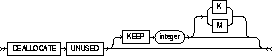
|
KEEP |
specifies the amount of unused space to keep. |
|
|
|
integer |
the number of bytes to keep. You can use K or M to specify the size in kilobytes or megabytes. |
For more information on the administration of schema objects,
see Oracle8 Administrator's Guide.
Use the DEALLOCATE clause to reclaim unused space in extents
in a cluster, table or index for reuse by other objects in the tablespace.
Oracle credits the amount of the released space to the user quota for the
tablespace in which the deallocation occurs.
Unused space is deallocated from the end of the object toward
the high-water mark at the beginning of the object. If an extent is completely
contained in the deallocation, then the whole extent is freed for reuse.
If an extent is partially contained in the deallocation, then the used
part up to the high water mark becomes the extent, and the remaining unused
space is freed for reuse.
The exact amount of space freed depends on the values of the INITIAL, MINEXTENTS, and NEXT parameters (are described in STORAGE clause).
The following command frees all unused space for reuse in table EMP, where the high-water mark is above MINEXTENTS:
ALTER TABLE emp DEALLOCATE UNUSED
To remove rows from a table, a partitioned table, a view's
base table, or a view's partitioned base table. See also "Using
DELETE".
|
Note: Descriptions of commands and clauses preceded by |
For you to delete rows from a table, the table must be in
your own schema or you must have DELETE privilege on the table.
For you to delete rows from the base table of a view, the
owner of the schema containing the view must have DELETE privilege on the
base table. Also, if the view is in a schema other than your own, you must
be granted DELETE privilege on the view.
The DELETE ANY TABLE system privilege also allows you to
delete rows from any table or any view's base table.
If the SQ92_SECURITY initialization parameter is set to TRUE,
then you must have SELECT privilege on the table to perform a DELETE that
references table columns (such as the columns in a WHERE clause).
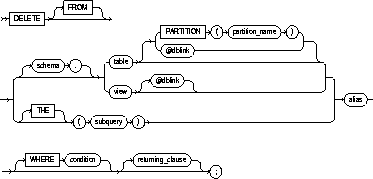
subquery: See
"Subqueries".
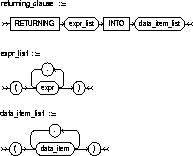
|
schema |
is the schema containing the table or view. If you omit schema, Oracle assumes the table or view is in your own schema. |
|
|
table or view |
is the name of a table from which the rows are to be deleted. If you specify view, Oracle deletes rows from the view's base table. |
|
|
dblink |
is the complete or partial name of a database link to a remote database where the table or view is located. For information on referring to database links, see "Referring to Objects in Remote Databases". You can delete rows from a remote table or view only if you are using Oracle's distributed functionality. |
|
|
|
If you omit dblink, Oracle assumes that the table or view is located on the local database. |
|
|
PARTITION (partition_name) |
specifies partition-level row deletes for table. The partition_name is the name of the partition within table targeted for deletes. See also "Deleting from a Single Partition". |
|
|
|
informs Oracle that the column value returned by the subquery is a nested table, not a scalar value. A subquery prefixed by THE is called a flattened subquery. "Using Flattened Subqueries". |
|
|
|
subquery |
specifies which data is selected for deletion. Oracle executes the subquery and then uses the resulting rows as a table in the FROM clause. The subquery cannot query a table that appears in the same FROM clause as the subquery. See "Subqueries". |
|
alias |
is an alias assigned to the table, view or subquery. Aliases are generally used in DELETE statements with correlated queries. |
|
|
WHERE condition |
deletes only rows that satisfy the condition. The condition can reference the table and can contain a subquery. See the syntax description in "Conditions". You can delete rows from a remote table or view only if you are using Oracle's distributed functionality. |
|
|
|
If you omit dblink, Oracle assumes that the table or view is located on the local database. If you omit the WHERE clause, Oracle deletes all rows of the table or view. |
|
|
returning_clause |
retrieves the rows affected by the DELETE statement. You can retrieve only scalar, LOB, ROWID, and REF types. See also "The RETURNING Clause". |
|
|
expr |
is any of the syntax descriptions in "Expressions". You must specify a column expression in the RETURNING clause for each variable in the data_item_list. |
|
|
INTO |
indicates that the values of the changed rows are to be stored in the variable(s) specified in data_item_list. |
|
|
data_item |
is a PL/SQL variable or bind variable that stores the retrieved expr value. |
|
|
You cannot use the RETURNING clause with parallel DML or with remote objects. |
||
You can use comments in a DELETE statement to pass instructions,
or hints, to the Oracle optimizer. The optimizer uses hints to choose
an execution plan for the statement. For more information on hints, see
Oracle8 Tuning.
You can place a parallel hint immediately after the DELETE
keyword to parallelize both the underlying scan and DELETE operations.
For detailed information about parallel DML, see Oracle8
Tuning, Oracle8
Parallel Server Concepts & Administration, and Oracle8
Concepts.
All table and index space released by the deleted rows is retained by the table and index. You cannot delete from a view if the view's defining query contains one of the following constructs:
Issuing a DELETE statement against a table fires any DELETE
triggers defined on the table.
The following statement deletes all rows from a table named TEMP_ASSIGN.
DELETE FROM temp_assign;
The following statement deletes from the EMP table all sales staff who made less than $100 commission last month:
DELETE FROM emp WHERE JOB = 'SALESMAN' AND COMM < 100;
The following statement has the same effect as Example II:
DELETE FROM (select * from emp) WHERE JOB = 'SALESMAN' AND COMM < 100;
The following statement deletes all rows from the bank account table owned by the user BLAKE on a database accessible by the database link DALLAS:
DELETE FROM blake.accounts@dallas;
![]() The following example deletes rows
of nested table PROJS where the department number is either 123 or 456,
or the department's budget is greater than 456.78:
The following example deletes rows
of nested table PROJS where the department number is either 123 or 456,
or the department's budget is greater than 456.78:
DELETE THE(SELECT projs FROM dept d WHERE d.dno = 123) AS p WHERE p.pno IN (123, 456) OR p.budgets > 456.78;
You do not need to specify the partition name when deleting
values from a partitioned table. However, in some cases specifying the
partition name is more efficient than a complicated WHERE clause. To target
a single partition of a partitioned table whose values you want to change,
specify the PARTITION clause. This syntax is less cumbersome than using
a WHERE clause in some cases.
The following example removes rows from partition NOV96 of the SALES table:
DELETE FROM sales PARTITION (nov96) WHERE amount_of_sale != 0;
You can use a RETURNING clause to return values from deleted columns, and thereby eliminate the need to perform a SELECT following the DELETE statement.
You can also use DELETE with a RETURNING clause to delete
from views with single base tables.
For host binds, the datatype and size of the expression must
be compatible with the bind variable.
The following example returns column SAL from the deleted rows and stores the result in bind array :1:
DELETE FROM emp WHERE job = 'SALESMAN' AND COMM < 100 RETURNING sal INTO :1;
To disable an integrity constraint or all triggers associated with a table:
See also "Using the DISABLE Clause".
A DISABLE clause that disables an integrity constraint can
appear in either a CREATE TABLE or ALTER TABLE command. To disable an integrity
constraint, you must have the privileges necessary to issue one of these
commands. For information on these privileges, see CREATE
TABLE and ALTER TABLE.
For an integrity constraint to appear in a DISABLE clause, either
A DISABLE clause that disables triggers can appear only in
an ALTER TABLE statement. To disable triggers with a DISABLE clause, you
must have the privileges necessary to issue the ALTER TABLE statement.
For information on these privileges, see ALTER
TABLE. Also, the triggers must be in your own schema or you must have
ALTER ANY TRIGGER system privilege.

Use the DISABLE clause to disable either:
To disable a single trigger, use the DISABLE option of the
ALTER TRIGGER command.
You disable an integrity constraint by naming it in a DISABLE
clause of either a CREATE TABLE or ALTER TABLE statement. You can define
an integrity constraint with a CONSTRAINT clause and disable it with a
DISABLE clause together in the same statement. You can also define an integrity
constraint in one statement and subsequently disable it in another.
You can also disable an integrity constraint with the DISABLE
keyword in the CONSTRAINT clause that defines the integrity constraint.
For information on this keyword, see the CONSTRAINT
clause.
If you disable an integrity constraint, Oracle does not enforce
it. If you define an integrity constraint and disable it, Oracle does not
apply it to existing rows of the table, although Oracle does store it in
the data dictionary along with enabled integrity constraints. Also, Oracle
can execute data manipulation language (DML) statements that change table
data and violate a disabled integrity constraint.
If you disable a UNIQUE or PRIMARY KEY constraint that was
previously enabled, Oracle drops the index that enforces the constraint.
You can enable a disabled integrity constraint with the ENABLE
clause.
To disable a UNIQUE or PRIMARY KEY constraint that identifies
the referenced key of a referential integrity constraint (foreign key),
you must also disable the foreign key. To do so, use the CASCADE option
of the DISABLE clause.
You cannot enable a foreign key that references a unique
or primary key that is disabled.
The following statement creates the DEPT table and defines a disabled PRIMARY KEY constraint:
CREATE TABLE dept (deptno NUMBER(2) PRIMARY KEY, dname VARCHAR2(10), loc VARCHAR2(9) ) DISABLE PRIMARY KEY;
Since the primary key is disabled, you can add to the table
rows that violate the primary key. For example, you can add departments
with null department numbers or multiple departments with the same department
number.
The following statement defines and disables a CHECK constraint on the EMP table:
ALTER TABLE emp ADD (CONSTRAINT check_comp CHECK (sal + comm <= 5000) ) DISABLE CONSTRAINT check_comp;
The constraint CHECK_COMP ensures that no employee's total
compensation exceeds $5000. The constraint is disabled, so you can increase
an employee's compensation above this limit.
Consider a referential integrity constraint involving a foreign key on the combination of the AREACO and PHONENO columns of the PHONE_CALLS table. The foreign key references a unique key on the combination of the AREACO and PHONENO columns of the CUSTOMERS table. The following statement disables the unique key on the combination of the AREACO and PHONENO columns of the CUSTOMERS table:
ALTER TABLE customers DISABLE UNIQUE (areaco, phoneno) CASCADE;
The unique key in the CUSTOMERS table is referenced by the
foreign key in the PHONE_CALLS table, so you must use the CASCADE option
to disable the unique key. This option disables the foreign key as well.
You can disable all triggers associated with a table by using
the ALL TRIGGERS option in a DISABLE clause of an ALTER TABLE statement.
After you disable a trigger, Oracle does not fire the trigger when a triggering
statement meets the condition of the trigger restriction.
The following statement disables all triggers associated with the EMP table:
ALTER TABLE emp DISABLE ALL TRIGGERS;
To remove an integrity constraint from the database. See
also "Removing Integrity Constraints".
The DROP clause can appear only in an ALTER TABLE statement.
To drop an integrity constraint, you must have the privileges necessary
to issue an ALTER TABLE statement. For information on these privileges,
see ALTER TABLE.
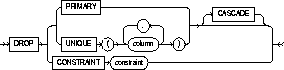
You can drop an integrity constraint by naming it in a DROP
clause of an ALTER TABLE statement. When you drop an integrity constraint,
Oracle stops enforcing the integrity constraint and removes it from the
data dictionary.
You cannot drop a unique or primary key that is part of a
referential integrity constraint without also dropping the foreign key.
You can drop the referenced key and the foreign key together by specifying
the referenced key with the CASCADE option in the DROP clause. If you omit
CASCADE, Oracle does not drop the unique or primary key constraint if any
foreign key references it.
The following statement drops the primary key of the DEPT table:
ALTER TABLE dept DROP PRIMARY KEY CASCADE;
If you know that the name of the PRIMARY KEY constraint is PK_DEPT, you could also drop it with the following statement:
ALTER TABLE dept DROP CONSTRAINT pk_dept CASCADE;
The CASCADE option drops any foreign keys that reference
the primary key.
The following statement drops the unique key on the DNAME column of the DEPT table:
ALTER TABLE dept DROP UNIQUE (dname);
Note that the DROP clause in this example omits the CASCADE
option. Because of this omission, Oracle does not drop the unique key if
any foreign key references it.
To remove a cluster from the database. See "Restrictions".
The cluster must be in your own schema or you must have DROP
ANY CLUSTER system privilege.
Dropping a cluster also drops the cluster index and returns
all cluster space, including data blocks for the index, to the appropriate
tablespace(s).
You cannot uncluster an individual table. To create an unclustered table identical to an existing clustered table, follow the following steps:
Grants on the old clustered table do not apply to the new
unclustered table and must be regranted.
This command drops a cluster named GEOGRAPHY, all its tables, and any referential integrity constraints that refer to primary or unique keys in those tables:
DROP CLUSTER geography INCLUDING TABLES CASCADE CONSTRAINTS;