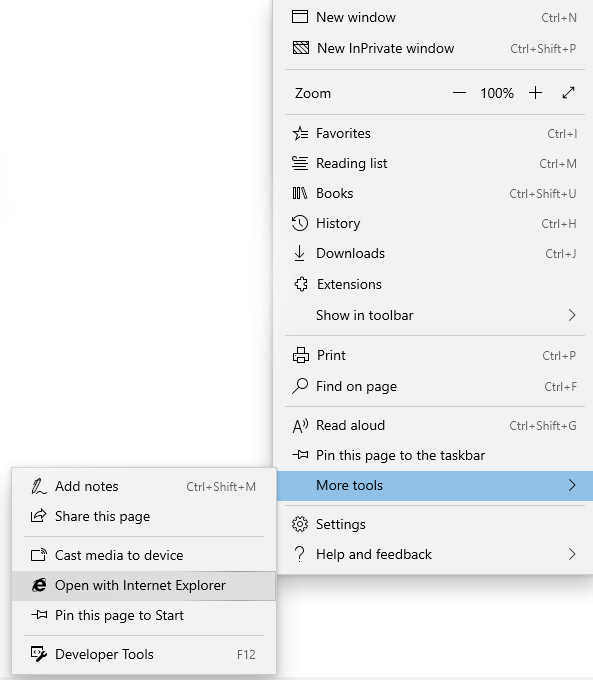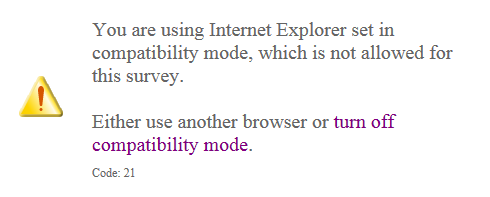Web Services Group
Specializing in the construction of websites where clean design, positive user experience,
and reputation are critical. We develop effective content strategy and information architecture,
maintain content management systems, and design websites for Laboratory
organizations of all descriptions.


Online Application Error
Internet Explorer (IE) 11
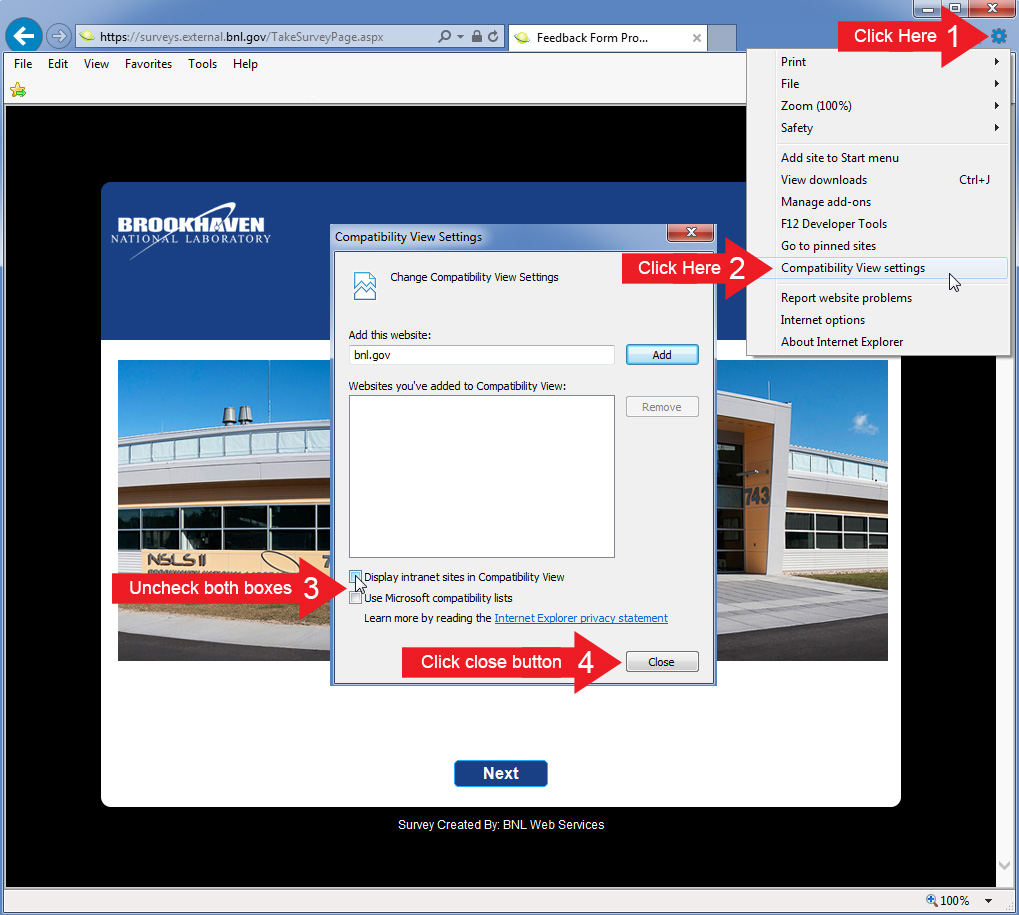
Using Compatibility View in Microsoft Edge
- Open Microsoft Edge, click the More icon (the three dots) in the upper right corner and then go to More tools > Open with Internet Explorer and follow the steps above.
- The path for accessing this feature varies according to your Microsoft Edge version. If you cannot find Open with Internet Explorer on the More tools screen, try to open Internet Explorer directly and follow the steps above.