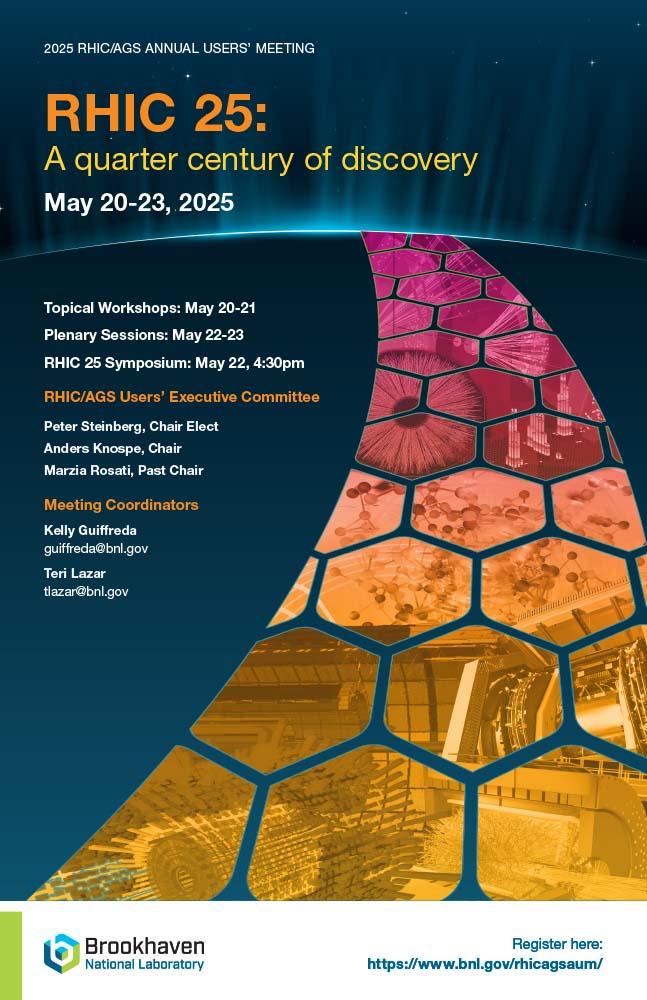Motivation
The Annual RHIC & AGS Users' Meeting will be held on May 20–23, 2025. The meeting will highlight the latest results from the PHENIX, STAR and sPHENIX experiments and provide an outlook with the future programs at RHIC and the EIC. Workshops that will be held on Tuesday, May 20, and Wednesday, May 21, will enable more in-depth discussions of the following topics:
- Jets
- Heavy Flavor
- Flow
- BES
- ePIC/EIC
- AI/ML
- Mentoring
There will be an in-person poster session on Thursday, May 22, Plenary sessions will be held on Thursday, May 22, and Friday, May 23. Reports on operation status from the sPHENIX and STAR experiments and highlights from PHENIX, sPHENIX and STAR experiments, EIC detectors, a report from the Department of Energy and award ceremonies will be held during the plenary sessions.
Finally, a special symposium commemorating "RHIC 25" will be held just following the plenary sessions on Thursday, May 22.
Parallel Workshop Topics
Workshops are Hybrid
Workshops are Hybrid
- Jets (Morning)
EBNN, NASA, OMC Building, (Bldg. 490), Large Conference Room, (8-205) and Remote Viewing - Flow (Afternoon)
EBNN, NASA, OMC Building, (Bldg. 490), Large Conference Room, (8-205) and Remote Viewing - AI/ML (morning)
Berkner Hall, (Bldg. 488), Lecture Hall, Room B and Remote Viewing - Mentoring (Afternoon)
Physics Department, (Bldg. 510), Large Seminar Room and Remote Viewing
Plenary & Poster Sessions
Plenary sessions will be video streamed at Berkner Hall (Bldg. 488), main auditorium.
- Plenary Session I (Thursday, May 22)
- Plenary Session II (Friday, May 23)
- Poster Session (Thursday, May 22)
Awards
RHIC/AGS Users' Executive Committee
- Peter Steinberg, Chair Elect (Brookhaven Lab)
- Anders Knospe, Chair (Lehigh University)
- Marzia Rosati, Past-Chair (Iowa State University)
Join Remotely
The connection information will be provided via email to registrants prior to the event. Please do not share this connection information. It is only for registered attendees. Contact the meeting coordinator if you have questions or are having connection issues.
Special Events
Registered participants are invited to attend the welcome reception, optional dinner, and an end-of-meeting luncheon.
Welcome Reception - There will be a welcome reception on Thursday, May 22, 2025, 4:15 p.m. in the lobby of Berkner Hall (Bldg. 488), compliments of Brookhaven Science Associates (BSA). Directions
Evening Dinner - Join us for a night at Painters' Restaurant with floor-to-ceiling art and enjoy an eclectic menu of chic eats on Wednesday, May 21, 2025 6:00 pm, time to be determined. The general dinner fee is $58 US/pp. Guests are welcome. Dinner will be discounted to $30 US for the first 30 student/postdocs who register. Payment must be received by Tuesday, May 13, 2025 to reserve a dinner ticket. We apologize, but no reservations can be taken during the meeting. Note, there will be no refunds for cancellations.
Painters' Restaurant
416 South Country Road
Brookhaven, NY 11719
Directions
End-of-Meeting Luncheon - Registered in-person plenary participants are invited to attend the optional luncheon on Friday, May 23, at no cost. Time to be determined. Please meet in the Berkner Hall Cafeteria. Directions
Important Dates
| April 23, 2024 | Registration opens |
| May 13, 2025 | Registration closes |
Meeting Information
Past Events
View agenda, workshop, sponsor, and other meeting information of previous meetings.
Note: This meeting falls under Exemption E. Meetings such as Advisory Committee and Federal Advisory Committee meetings. Solicitation/Funding Opportunity Announcement Review Board meetings, peer review/objective review panel meetings, evaluation panel/board meetings, and program kick-off and review meetings (including those for grants and contracts) are open to the public.