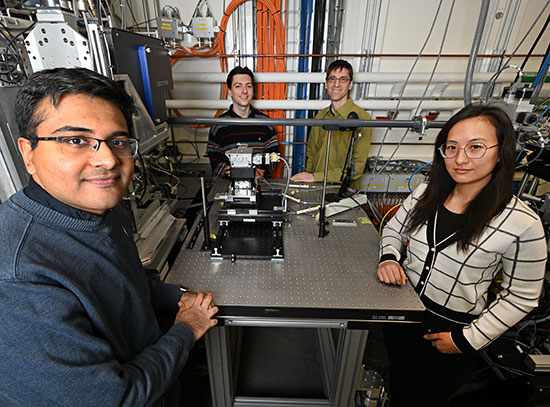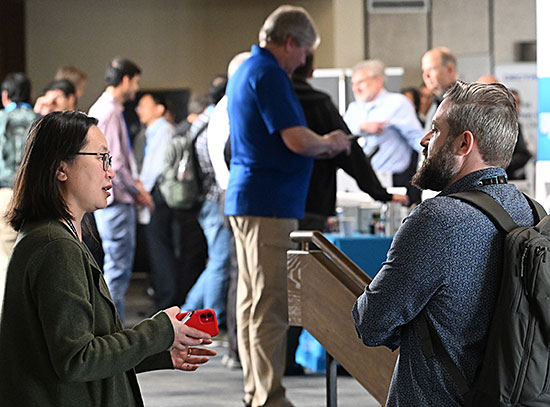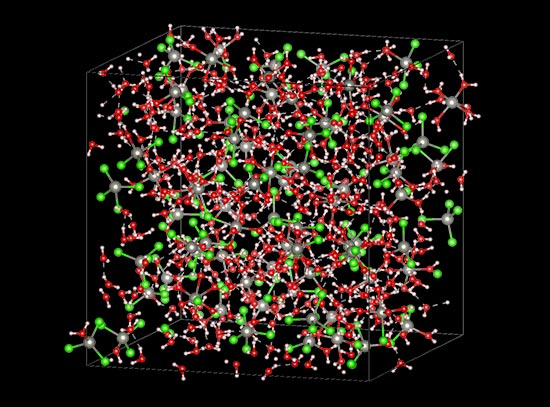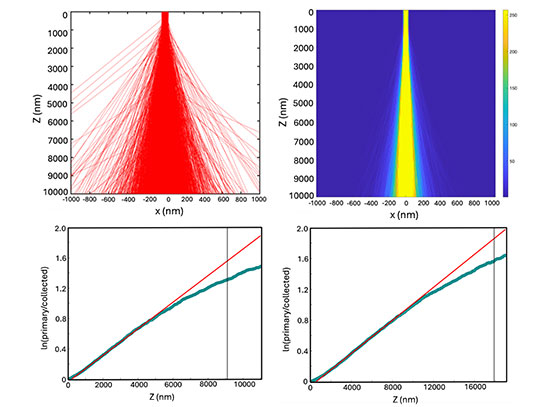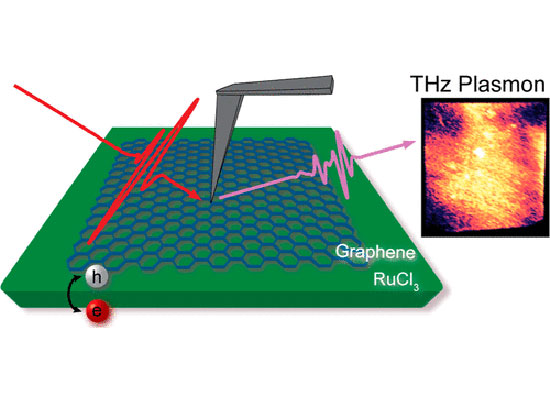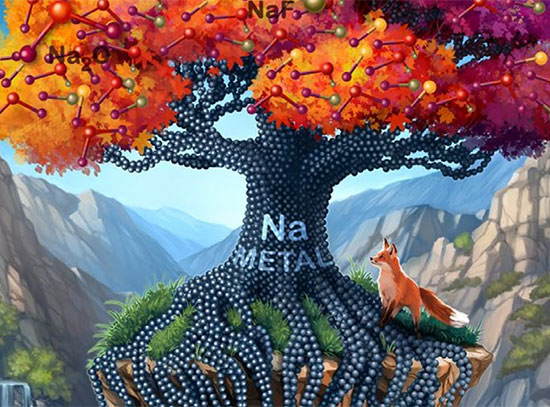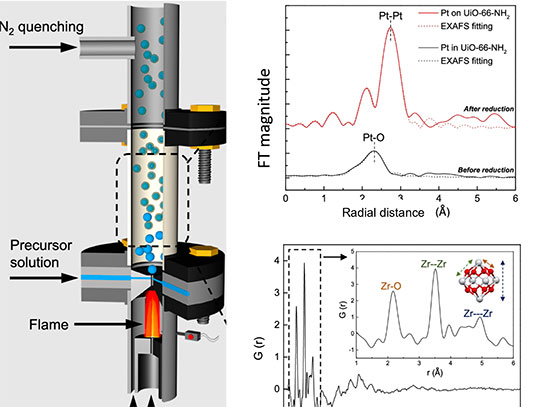About the National Synchrotron Light Source II
From batteries and microelectronics to drug design and cultural heritage, scientists advance our understanding of many materials every day to solve the world’s greatest challenges. However, today's problems are so complex that they require scientists to study materials with highly specialized tools and expertise that are not readily available at most institutions.
That’s where the National Synchrotron Light Source II (NSLS-II) comes in. As one of the newest, most advanced synchrotron facilities in the world, NSLS-II enables its growing research community to study materials with nanoscale resolution and exquisite sensitivity by providing cutting-edge capabilities.
The facility’s state-of-the-art, medium-energy electron storage ring (3 billion electron-volts) generates ultrabright, highly stable beams of light, ranging from infrared to hard x-rays, to run 29 experimental stations, or beamlines. Each of our beamlines offers unique research tools to reveal the electronic, chemical, and atomic structure of materials.
Together with visiting researchers (users) and partners from all around the world, interdisciplinary teams at NSLS-II explore materials, focus on the most important challenges in science and technology. Learn more about this U.S. Department of Energy (DOE) Office of Science User Facility.
NSLS-II News
Science Highlights
Stay informed! Subscribe to our triannual newsletter, News @ NSLS-II.
Announcements
-
Have an idea for a new beamline?
-
Sign up to receive NSLS-ll Machine Operating Status Updates by email
See all
Seminars / Events
- JUL13Sunday
Explore Brookhaven Open House Tour
Dazzling Discoveries at the National Synchrotron Light Source II
Sunday, July 13, 2025, 10 a.m., Berkner Hall
- AUG6Wednesday
NSLS-II Public Tour
Public Tour of the National Synchrotron Light Source ll
Wednesday, August 6, 2025, 11 a.m., NSLS-ll Experimental Floor
Conferences / Workshops
Affiliated Facilities at Brookhaven Lab
The Center for BioMolecular Structure (CBMS) is a suite of synchrotron beamlines and associated laboratories dedicated to studying life from the behavior of its molecular building blocks to their influence on Earth’s environment. CBMS offers a research environment that supports visiting researchers, partners, and collaborators in their research by combining staff expertise with a suite of advanced synchrotron tools including macromolecular crystallography, biological X-ray scattering, and X-ray fluorescence microscopy.
The Laboratory for BioMolecular Structure (LBMS) is a cryo-electron microscopy center whose mission is to accelerate our understanding of fundamental molecular structures. LBMS offers high-resolution data collection for single particle work, molecular tomography electron microscopy, and cellular tomography electron microscopy. The laboratory is located next door to CBMS’s x-ray imaging and structural biology capabilities, which enables shared resources and expertise across both facilities.
The Center for Functional Nanomaterials (CFN) explores the unique properties of materials and processes at the nanoscale. It is a user-oriented research center whose mission is to be an open facility for the nanoscience research community to advance research in fields as diverse as efficient catalysts, fuel cell chemistries and architectures, and photovoltaic components.
User Services Office
Brookhaven National Laboratory
743 Brookhaven Avenue
Building 743
Upton, NY 11973-5000
(631) 344-8737 | nsls2user@bnl.gov | website
For Vendors & Contractors
If you are a contractor or vendor coming to NSLS-II for the day, please work with your host to gain access to the Lab site. If you will be on site for more than one day, please contact the Guest, User, and Visitor Center for access and training requirements. See maps and directions for getting here.