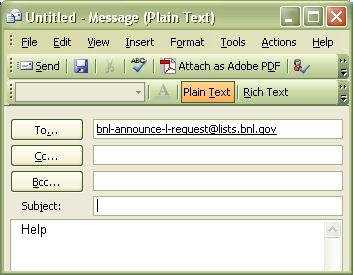Electronic Mail Services
Using Mailing Lists at Brookhaven
Sending Mail to a List
You must address your mail to the list address. For Example:
- bnl-announce-l@lists.bnl.gov is a list address
- bnl-announce-l is not a list address; it is a list name
For most lists, if you want to send mail to the list, you must be a subscriber. Somw lists are open to mail from anyone, while other lists are set up as moderated lists. This means that mail is automatically diverted to the list owner for review. Most lists are un-moderated.
Mailman will initially determine whether a subscriber will or will not get copies of his or her own messages, but subscribers can override that by visiting the available public list and click on the name of the list <http://lists.bnl.gov/mailman/listinfo/NAME OF THE LIST HERE>. Subscribers can retrieve their list password, and then log in to change their preferences at that site.
Submit a Mailman Help Request
- Put the word help into the text of an e-mail message (NOT into the subject line).
- Send the e-mail message to <LISTNAME>-request@lists.bnl.gov.
For example, if the list name is "bnl-announce-l", you would send email to bnl-announce-l-request@lists.bnl.gov to receive back the help file for the list.
You will receive back a text file via email with additional commands that you can use to manage your subscriptions.